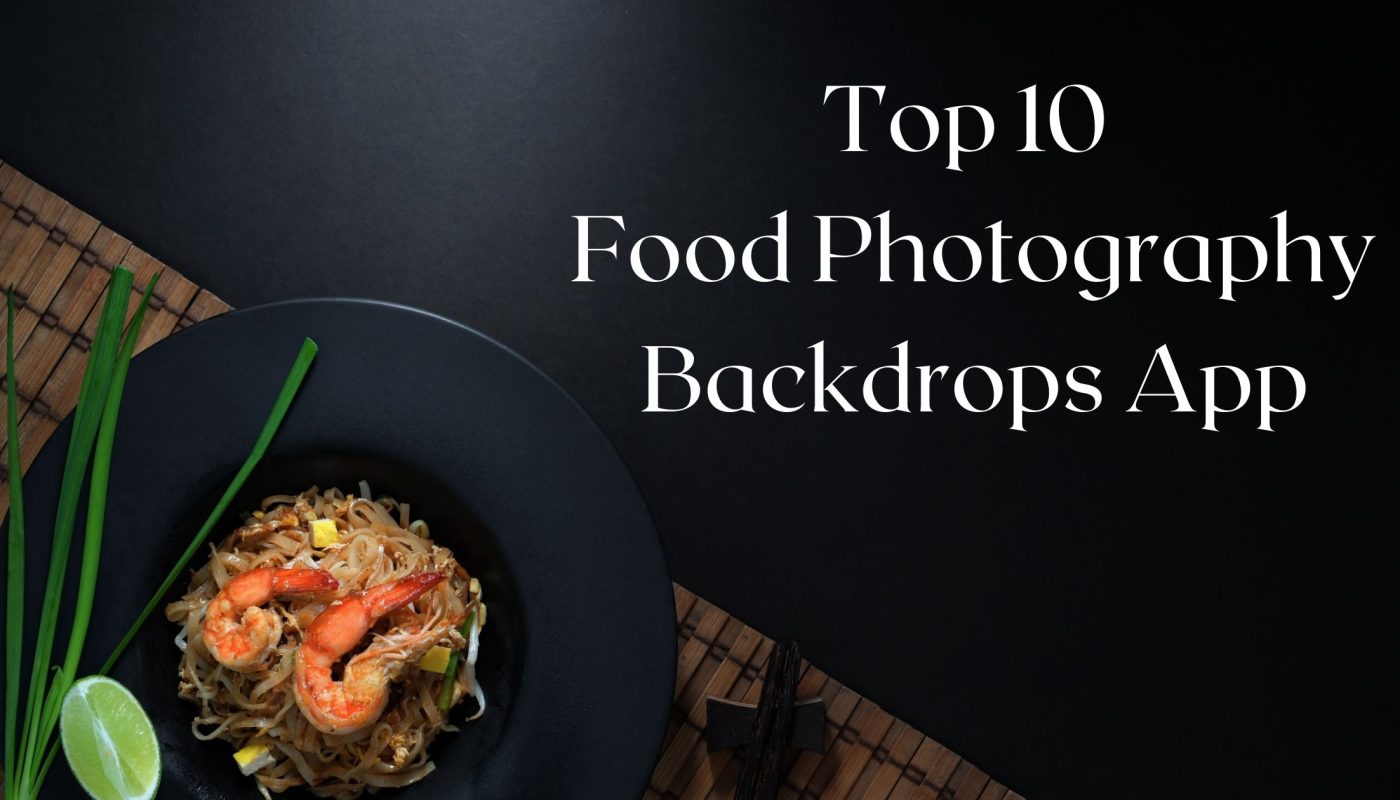It has become a trend of snapping pictures of food before eating, whether at any restaurant, café or even at home, to post it on our social media feed to flaunt.
Many have created their social media account to post food photographs for likes or as a hobby. In such cases, even after not being professional at photography, people post pictures that look attractive and tempting.
This is because nowadays the mobile phones are manufactured with the best quality finest camera and various features that facilitate turning an ordinary picture into a professionally clicked snaps.
However, it is not just the mobile camera quality that makes the food photographs look attractive, but many food photography apps assist us in clicking and editing amazing pictures of foods.
Let us know the top ten food photography backdrop apps for food photographers to click and edit pictures in the most professional ways.
SNAPSEED
Snapseed is one the easiest food editing apps, free as well as very powerful. It is liked for its simplicity and useful features. We can select certain areas to apply edits if different varieties are present on the plate. Snapseed’s healing tool is a great feature to remove the marks or food splashes of food if, by chance, we couldn’t clean it up before clicking. Other features like selective help us to brighten, sharpen, and saturate the selected areas. This app lets us edit with sharpness and with deep details in the photo.
Adobe Photoshop Express
This app comes from Adobe with prominent edit features. The healing feature and quick fixes provide adjustments, and unwanted things can be removed while correcting angles in the photo. This app also provides tools by using which we can adjust brightness, exposure, contrast, clarity, resolution, and many more things using the simple, user-friendly slider. This app works great for light edits and in enhancing the overall exposure.
PIXLR
PIXLR is another best food photography app. It has the best features with font varieties for adding texts to photographs and free effects and filters. The temperature and tint tool is used to add an extra highlight and enhance the colour of the photo, whereas the exposure tool is used to adjust the white balance to let the photos look natural. The vibrant tool is used to enhance the natural colours of the photo. The photos clicked under low light can be edited using this app by adding highlights and adjusting shadows using an adjustment tool that provides several features.
VSCO
VSCO is a free app, but it also comes with an advanced paid plan. This app has great features for editing and creating aesthetic photos for social media feeds or websites. It has minimum icons and tools but with essential features. This app also provides a guidebook for the users to guide them to adjust an image effectively.
Foodie
This app is made for foodies as the name given. It has pre-created filters to bring out the food features amazingly and beautifully on the screen. We can shoot pics directly from this app applying filters to it and then edit it if not. It also has a rule of thirds grid to make sure all shots are clicked at the best angle.
Facetune
Facetune app is commonly known for editing selfies, but when it comes to food photography, it can be used to whiten plates of any kind using the whitening tool.
Adobe Lightroom
This app is a powerful app by Adobe that offers a guide for beginners and assists professionals in guiding them about basic features and tools given in the app. We can select and choose the best filter, adjust brightness and contrast, crop and adjust angles, balance colour tones, and many other things. This app can help us to take simple photos to enhance high-resolution professional food photographs.
Geulgram
This app is the only available on Android for free, whereas the other apps discussed are both available on iOS and Android. This app can be used to add captions to the photos as it is a text-on-photo app with various fonts, effects, and formats.
AFTERFOCUS
This app is an amazing app with DSLR effects that can make ordinary images awesome.
Paletta
Paletta is one of the gems among the food photography backdrop apps. It consists of colour splash technique. The Colour splash technique is nothing, but it highlights only certain colours of the photo while the rest are black and white.
So here are the top 10 food photography backdrop apps discussed. To be a pro in food photography, one should have photography skills. These apps are great tools for capturing and editing photos. By testing these apps, we can know which app meets our needs and requirements to edit.